Engine Design
C++, HLSL, DirectX
Building a game engine from scratch
January - May 2025
Key Skills Learned:
- Advanced graphics debugging though Visual Studio
- Writing complex HLSL shaders
- Profiling multithreaded jobs to analyze & improve performance
- Designing rigorous unit tests
- Applying high-level vector math
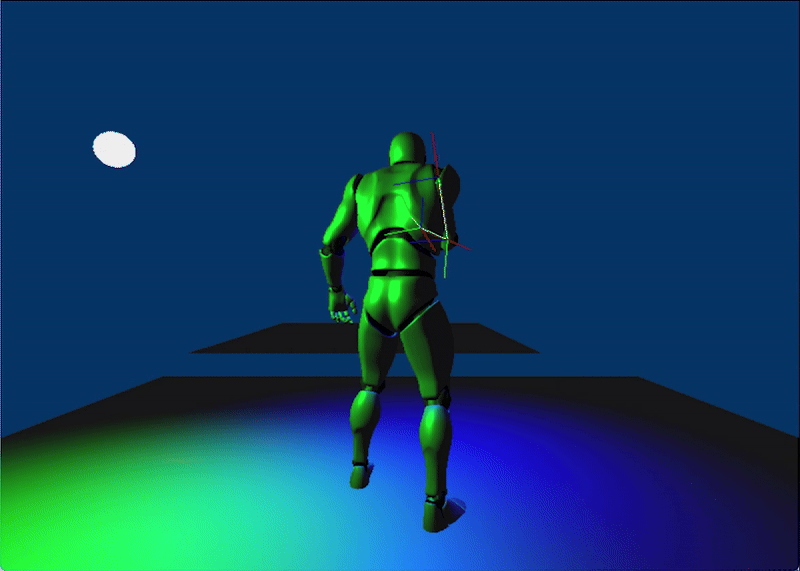
- Added a debug line to verify the position calculations before adding rotations
- Utilized debug axes to visualize joint positions/rotations
- Made a bloom shader to isolate the bright parts of the image
- Added down-sampled targets, half and quarter, to apply a two-pass gaussian blur with linear sampling
- Implemented two different blend states (opaque and additive) to add the bloom filter onto the original rendering

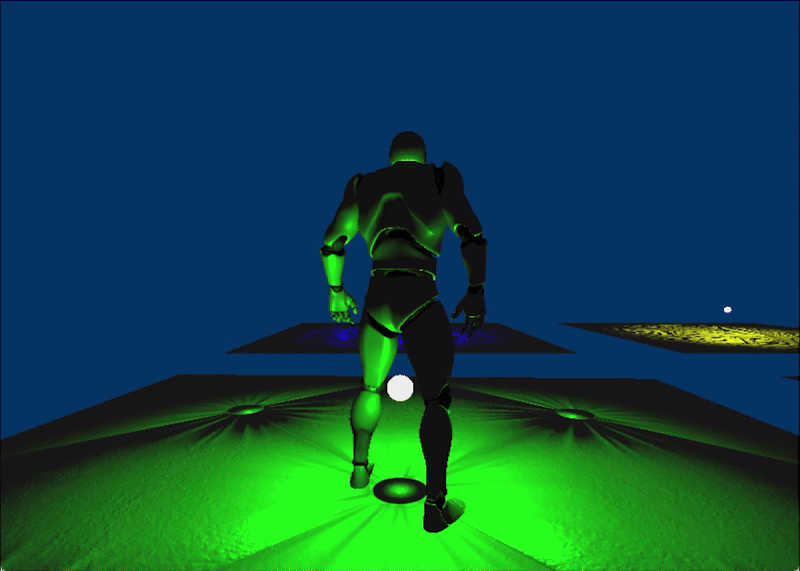
- Created a new input layout to be able to take in the tangent variable
- Implemented the normal map shader
- Created a simple rotation component that can be added to any object to verify the normal map works properly
- Wrote this data to both a txt and json file to save the timing of the various functions being tracked
- Implemented a job manager and multithreaded workers to handle various jobs
- Learned to use Chrome Tracing to visualize that data ↓
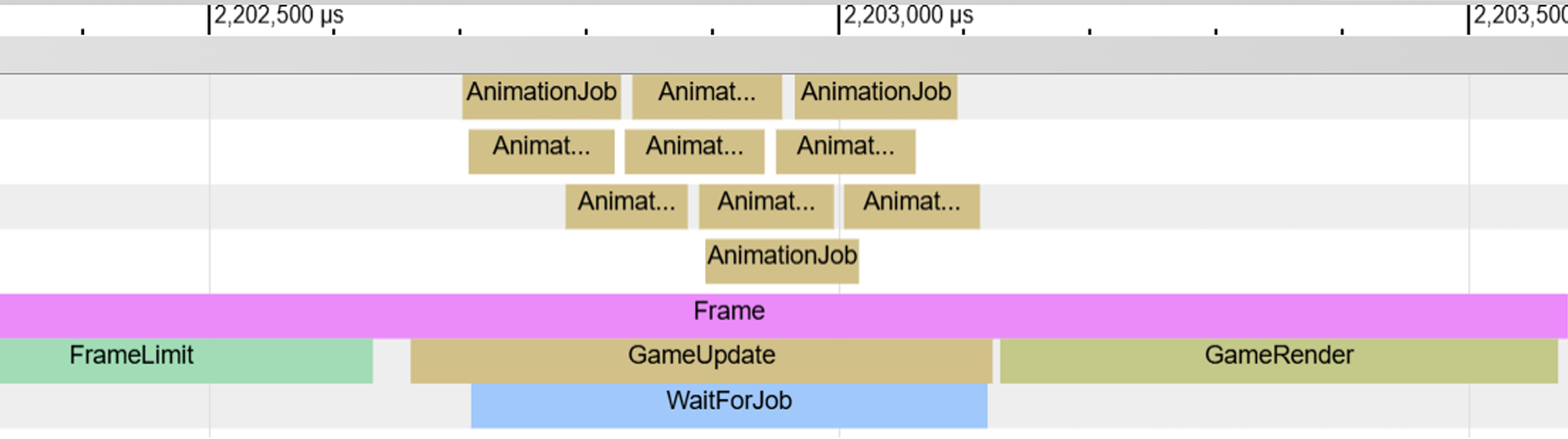

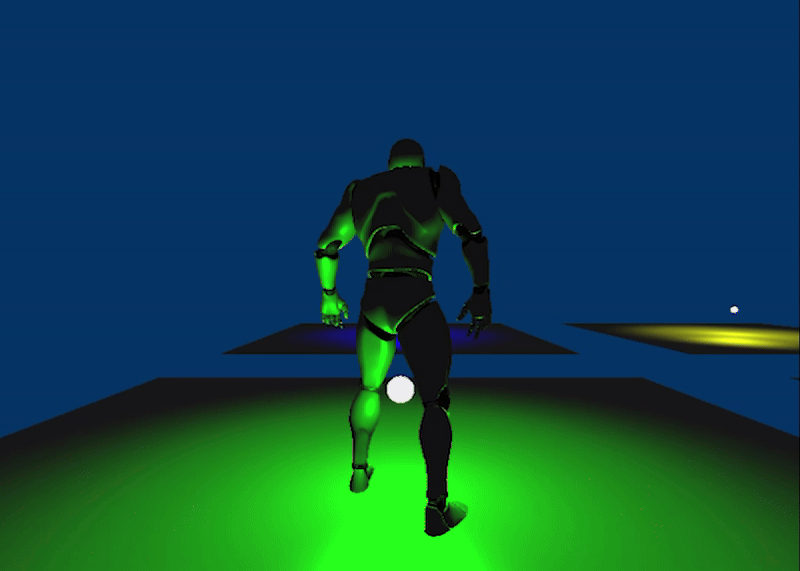
- Designed a unit test system for the AABB-AABB and AABB-LineSegment intersection
- Added a collision component to the player character so that it can stand on platforms and fall if not on the ground
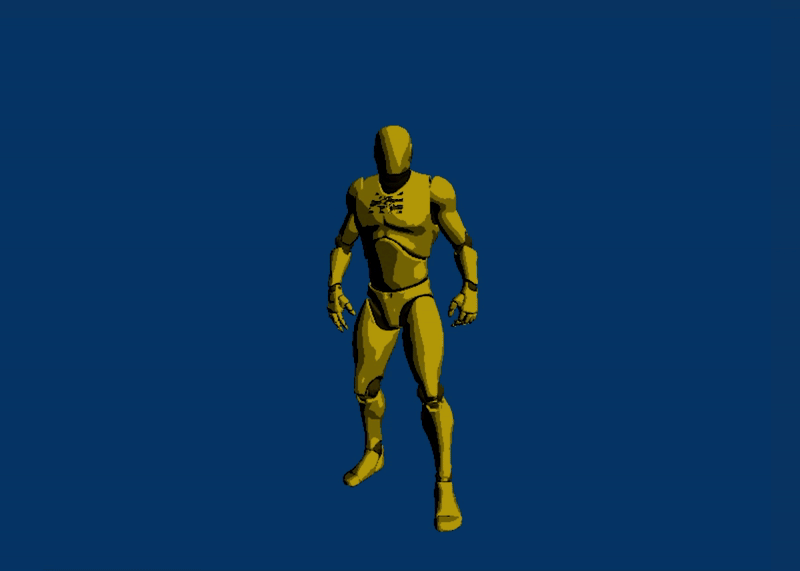
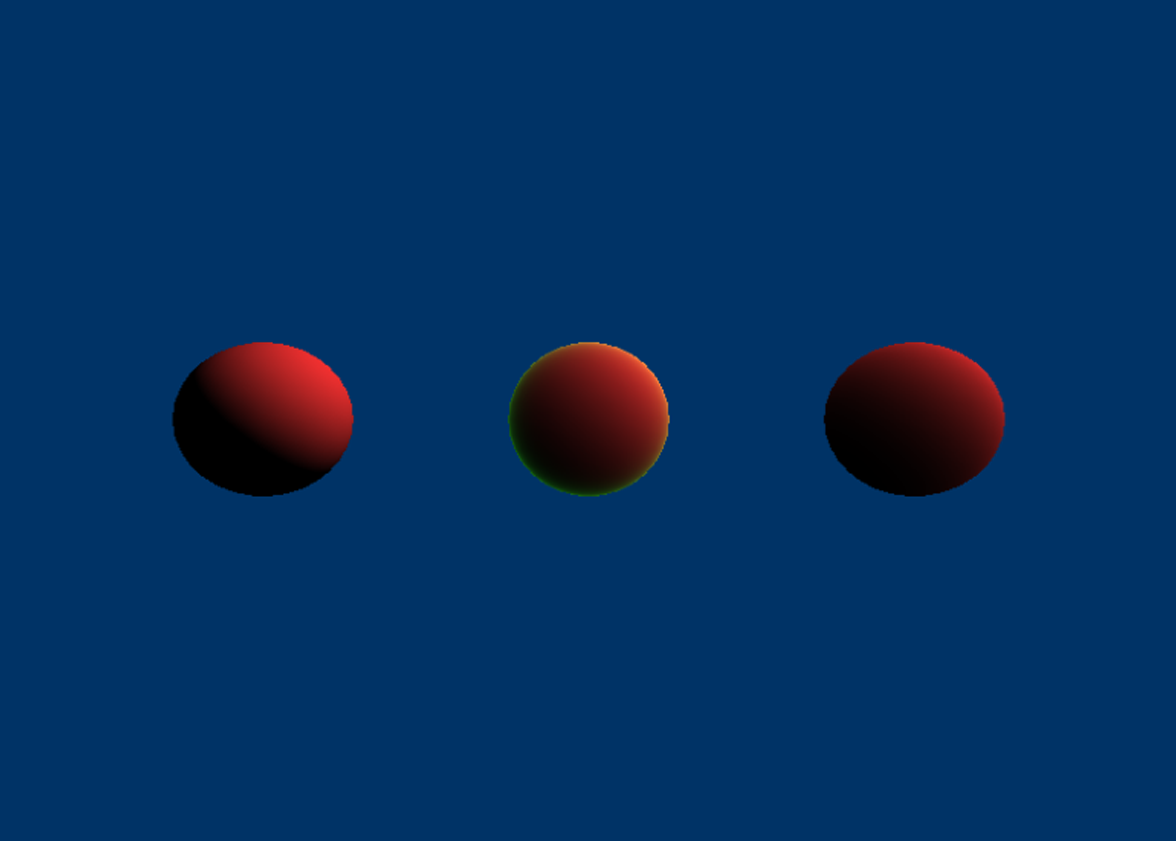
- Modified the Lambert shader to follow Half-Life's shading model, Half-Lambert - let the light wrap around the object, only hit black at 180° (Right)
- Added a rim shader to the Half-Lambert (Center)
- Created an Animation class to dictate how those bones will move over the course of an animation
- Added a skinned shader to handle the the matrix vector and all the bones of the model
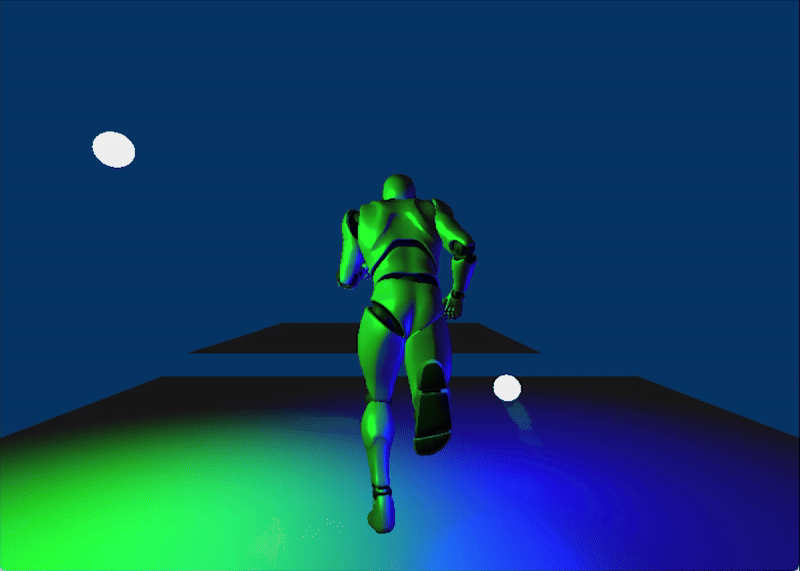
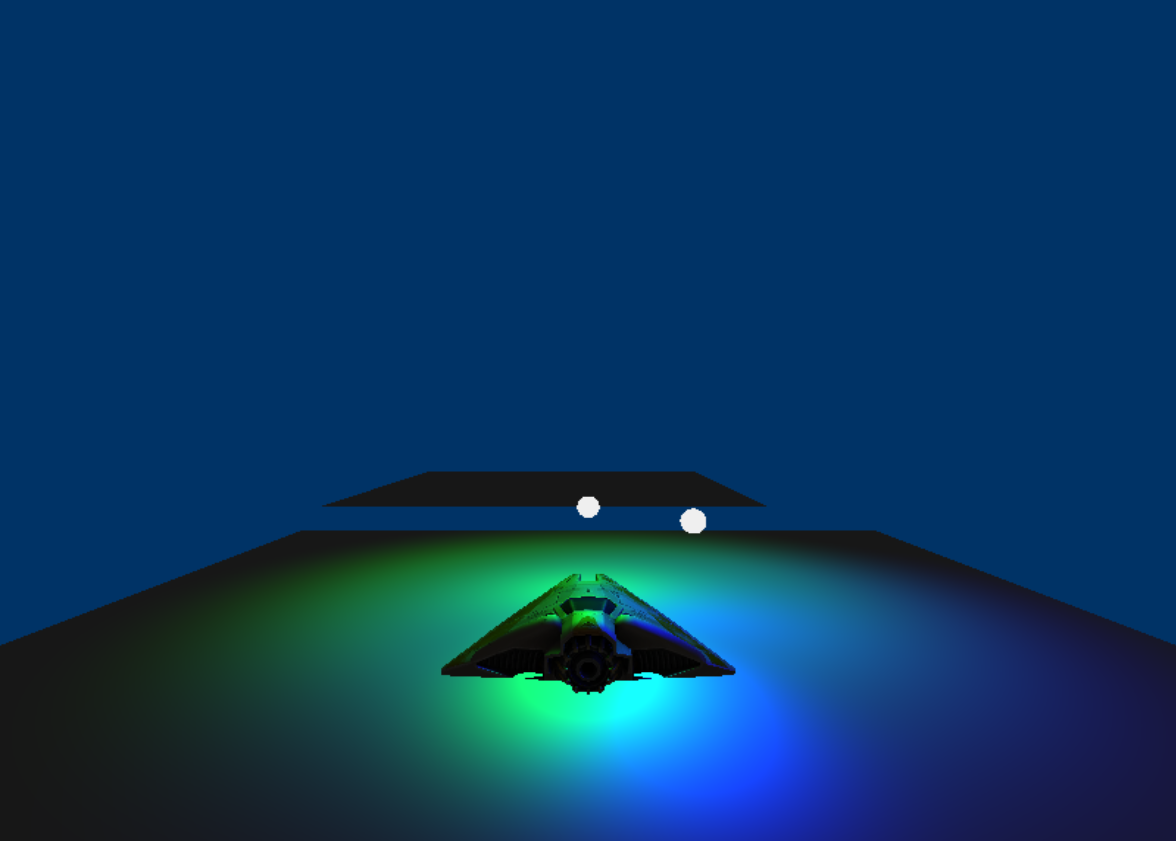
- Implemented json level loading for scene objects
- Added components to scene objects to allow for different behavior, demonstrated with a point light component
- Implemented the lighting system to keep track of point lights in the scene
- Created a phong shader to consider point light colors, material constants, and color/texture of the cube
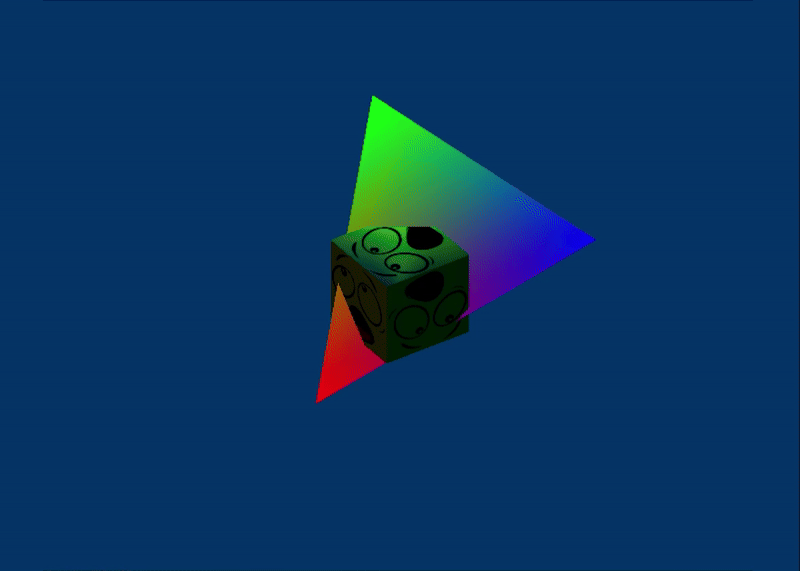
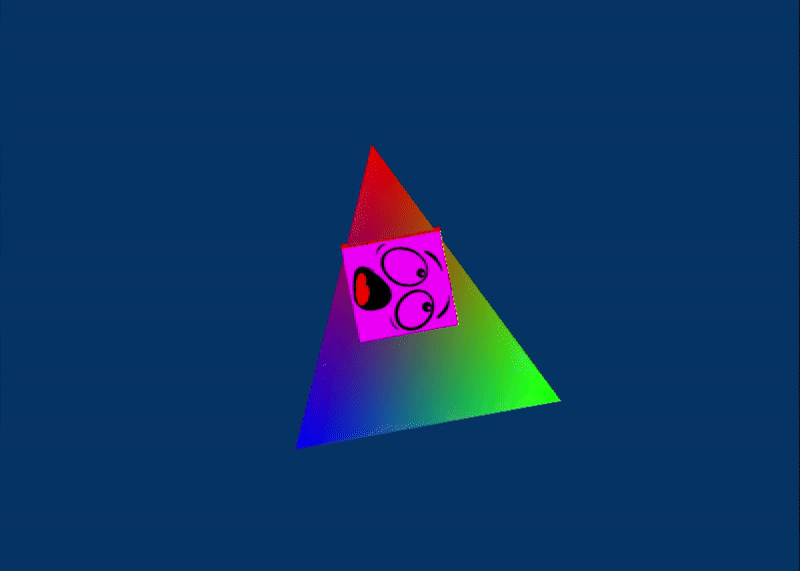
- Loaded a texture and created a new mesh to handle its uv coordinates
- Added that texture information to the cube shader
- Implemented the vertex and index arrays for the cube, taking into account proper draw order
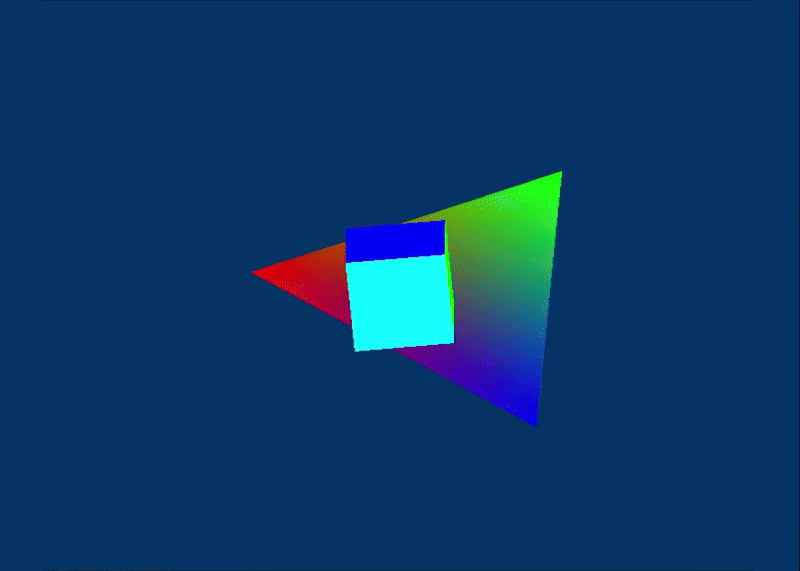
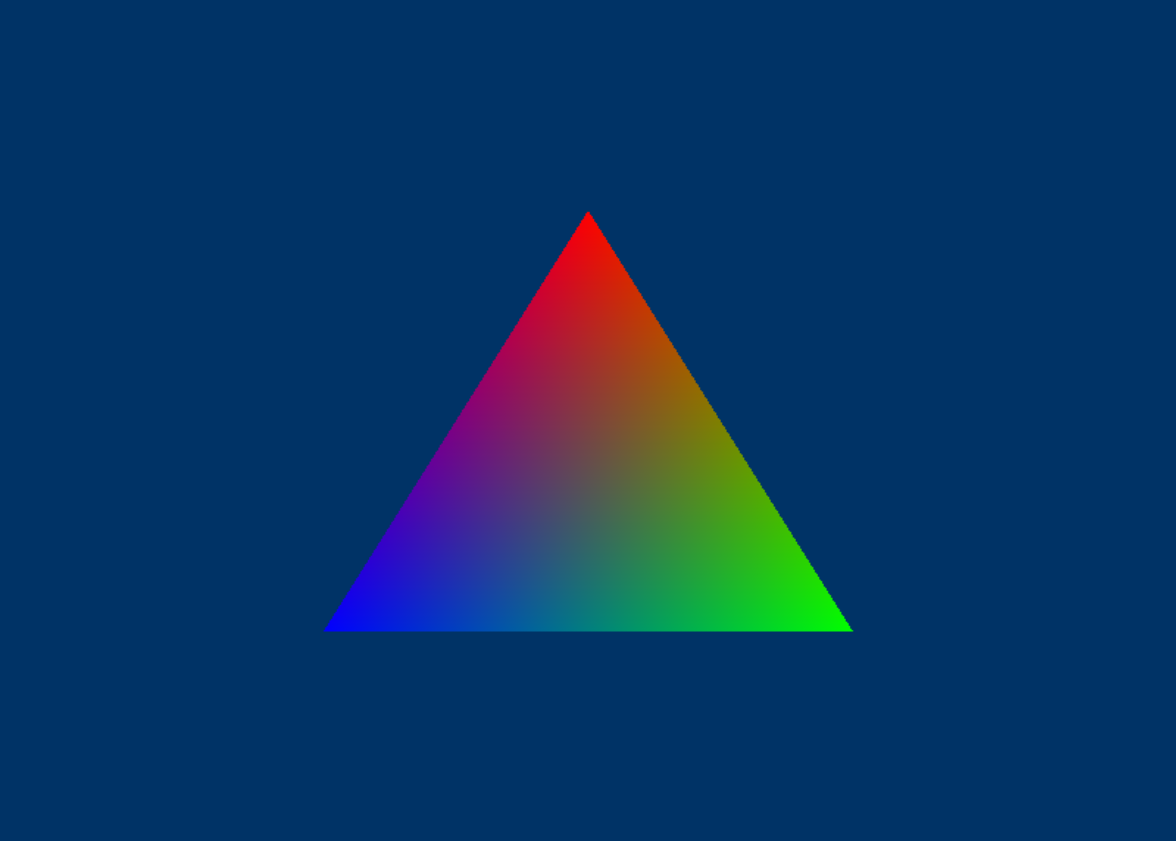
- Implemented a simple shader to render the triangle on screen
- Created helper classes (VertexBuffer, RenderObj) to encapsulate rendering of simple objects